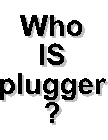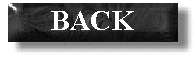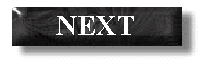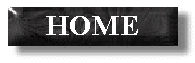|
TIP OF THE WEEK: Do you has those times you get in the car and just drive, to get a change of scenery? Well, you can do that with your computer too. Depending on how long you have to look at it, a change can very a very welcome thing. Please allow me to educate you about a couple of terms that are often misused and drive me bonkers. The picture on the screen of your computer when no window is open is called WALLPAPER. Repeat after me, wallpaper. A program that opens if your computer is idle (I guess that happens to some) and usually has some motion involved, is called a SCREENSAVER. Now you know. You can control these and change them in your control panel, display option with separate tabs for background and screensaver. If you want to get fancier, you can go to Desktop themes in your control panel and have a coordinated background with screensaver, sounds, cursors and pointers. I usually like to mix and match myself. For sounds, it's a separate file under control panel and you can use any little sounds you store on your computer (I make a little file of sounds) and call it Your Sounds. Funny story with that, since I do have a sense of humor with my sounds. Someone else was using my computer (shudder the thought) and I was in a meeting when I received an urgent call. The user was frantic that the computer kept saying "auto destruct sequence armed" a favorite treky sounds I use. (rofl) |
||