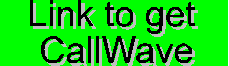

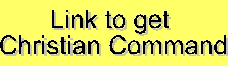
|
Once you have downloaded "ccvzip.zip" you will need an unzip program to open it and it will install itself. When done, open the program (you don't have to connect to Internet) from your start menu. When you are inside CC you will see the first line says mIRC32 and the second line says FILE TOOLS DCC the third line has icons (symbols) where the second icon is General Options, click on it. A window will pop up called mIRC Options at the left side of this window click on connect. On the right side of window, click on "ADD" a window called mIRC Add Server will come up. In the first two lines type this: |
||
|
JUMBO - lots of free stuff! |
||
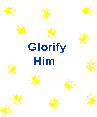

|
Walk the talk! Chuck Johnson has walked from coast to coast 3 times so far (2001) just carrying his 20' cross. Chuck says he just wants to tell people about the cross and Jesus love for us! Way to go Chuck! We pray for your safety. |
||
